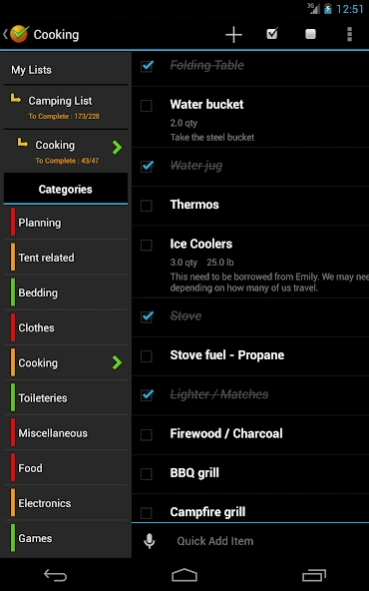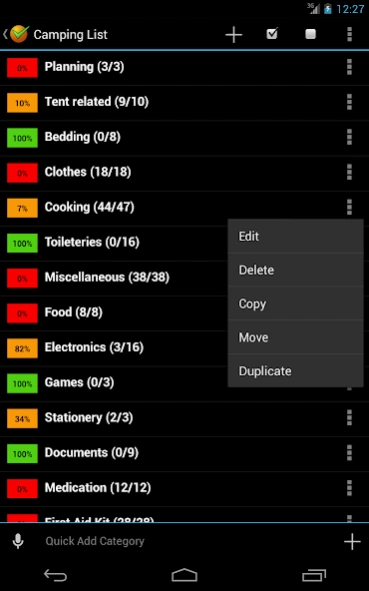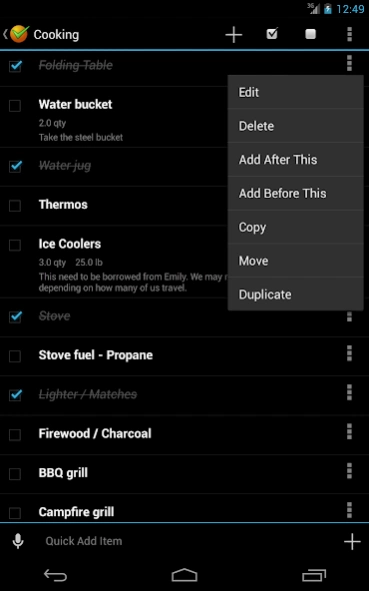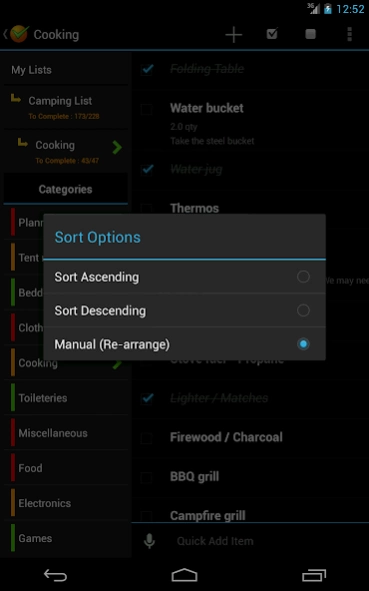Ultimate Checklist 5.1
Paid Version
Publisher Description
Ultimate Checklist - Customizable checklist with Cloud Sync/Share, 65+ templates & 14,000+ items
Now with Cloud Sync & Cloud Share !
Fully configurable checklist (check list) / planner and list maker app with templates for 65+ different occasions (and growing) with 14,000+ items. You can still edit them, add to them, copy them, move them, export them and do whatever you want. Saves you weeks of typing. Comes with all features a checklist can offer. Checkout our evergrowing number of features.
Some of the templates include - grocery shopping checklist, wedding checklist, travel checklist, bucket list, vacation list, general daily todo list and lot lot more. You never have to type a list ever.
New Features ! - Cloud Sync & Cloud Share. Tablet support. "Quick add" features. You can now add notes, quantity and an additional measurement. Auto sort ability. Checkout more features below.
We are constantly adding lists for different occasions and with FREE lifetime updates, you always get them for FREE.. If you are not satisfied for any reason we give you 100% refund ANYTIME beyond the refund window. Just send us an email.
The app requires internet permission so that you can avail the cloud sync features. If you never register for cloud sync, internet is NOT needed.
Features include:
- Cloud Sync & Cloud Share
- 65+ pre-loaded templates and 14,000+ items
- Tablet support.
- Quick navigation. For small screen devices, just swipe right to reveal the left pane.
- Create new lists from factory templates in minutes.
- Add/Edit or delete lists/items/categories.
- Quickly add item or category from the same screen with the "Quick Add" feature.
- Add Notes, Quantity and an additional measurement (weight/volume/temperature etc) for each item.
- Hide/Unhide checked items, move checked to bottom/top.
- Ability to delete all checked items.
- "Add After This" or "Add Before This" option to insert items wherever you want and quickly.
- Password protect from prying eyes.
- Option to check all/uncheck all so you can reuse it again.
- Copy or Move between lists, categories and items. Quickly creates your own personal list in matter of minutes.
- Auto Sort either in ascending or descending order.
- Rearrange items/categories/lists using drag/drop.
- Indicates the total number of items and the number of items that need to be completed.
- Color coded (green, yellow and red) for a visually appealing presentation
- Export/Backup all lists to external storage and import them back when needed.
- Edit your list on your computer and import it back.
- Easily email with your friends / family using any sharing client you have on your device.
- Send and share via Bluetooth to any bluetooth enabled device
- Easily send to your printer (via email - Needs email to print support on your printer)
About Ultimate Checklist
Ultimate Checklist is a paid app for Android published in the PIMS & Calendars list of apps, part of Business.
The company that develops Ultimate Checklist is Jimbl. The latest version released by its developer is 5.1. This app was rated by 2 users of our site and has an average rating of 4.5.
To install Ultimate Checklist on your Android device, just click the green Continue To App button above to start the installation process. The app is listed on our website since 2015-11-17 and was downloaded 4 times. We have already checked if the download link is safe, however for your own protection we recommend that you scan the downloaded app with your antivirus. Your antivirus may detect the Ultimate Checklist as malware as malware if the download link to com.jimbl.ultimatechecklist is broken.
How to install Ultimate Checklist on your Android device:
- Click on the Continue To App button on our website. This will redirect you to Google Play.
- Once the Ultimate Checklist is shown in the Google Play listing of your Android device, you can start its download and installation. Tap on the Install button located below the search bar and to the right of the app icon.
- A pop-up window with the permissions required by Ultimate Checklist will be shown. Click on Accept to continue the process.
- Ultimate Checklist will be downloaded onto your device, displaying a progress. Once the download completes, the installation will start and you'll get a notification after the installation is finished.